Turning Helix into an IDE with the help of WezTerm and CLI tools
2023-08-19
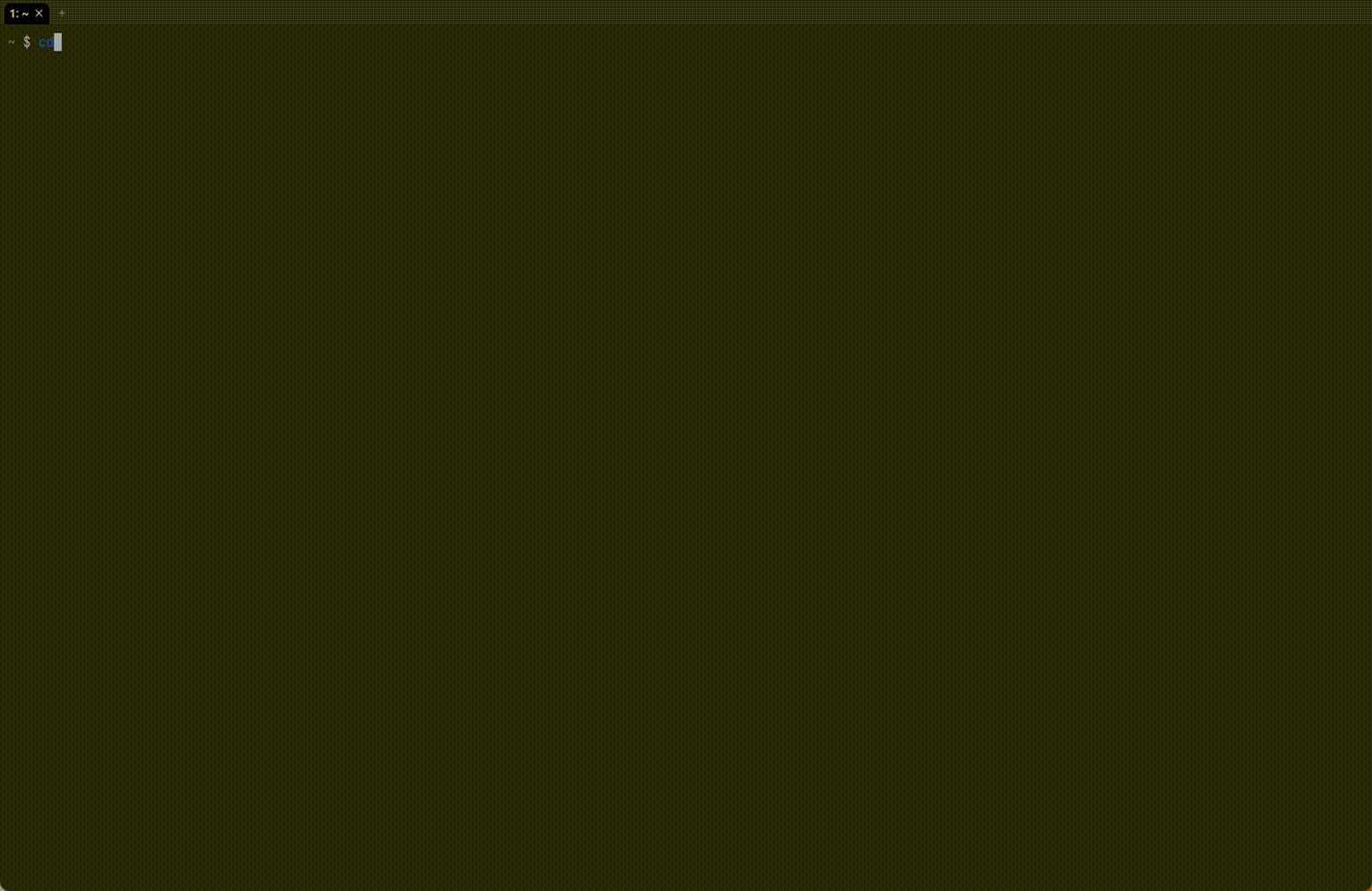
This post recaps previous series of posts about Helix.
- Running code
- Jumping to build errors
- Quickly select a command and open it in a new pane
- Testing a single function
- Git integration
- File tree
- Creating snippets
- How to debug?
- Interactive global search
- Opening file in GitHub
1. Running code
In my previous post, I shared a method for running code from within Helix by using this PR.
I later discovered another useful trick here. We can use wezterm cli get-text command to extract the filename and line number from the status line:
 Quan Tong
Quan Tong