Turning Helix into an IDE with the help of WezTerm and CLI tools
2023-08-19
Categories: Development Environment
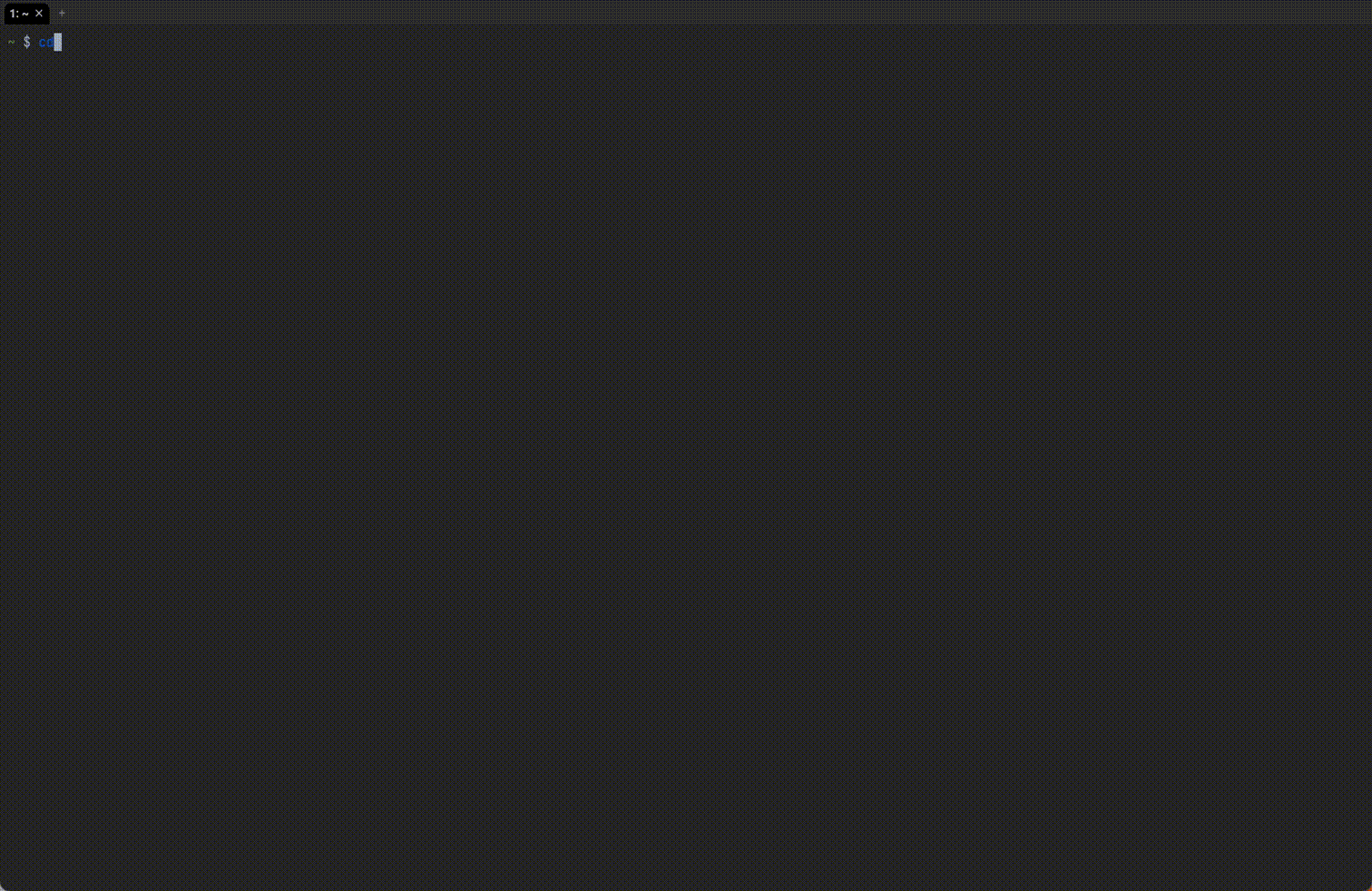
This post recaps previous series of posts about Helix.
- Running code
- Jumping to build errors
- Quickly select a command and open it in a new pane
- Testing a single function
- Git integration
- File tree
- Creating snippets
- How to debug?
- Interactive global search
- Opening file in GitHub
1. Running code
In my previous post, I shared a method for running code from within Helix by using this PR.
I later discovered another useful trick here. We can use wezterm cli get-text command to extract the filename and line number from the status line:
1status_line=$(wezterm cli get-text | rg -e "(?:NORMAL|INSERT|SELECT)\s+[\x{2800}-\x{28FF}]*\s+(\S*)\s[^│]* (\d+):*.*" -o --replace '$1 $2') 2filename=$(echo $status_line | awk '{ print $1}') 3line_number=$(echo $status_line | awk '{ print $2}')
2. Jumping to build errors
3. Quickly select a command and open it in a new pane
4. Testing a single function
As we can retrieve the filename and line number from the status line, we can easily extract the test name and pass it to cargo test:
1 "test_single") 2 test_name=$(head -$line_number $filename | tail -1 | sed -n 's/^.*fn \([^ ]*\)().*$/\1/p') 3 split_pane_down 4 case "$extension" in 5 "rs") 6 run_command="cd $PWD/$(dirname "$basedir"); cargo test $test_name; if [ \$status = 0 ]; wezterm cli activate-pane-direction up; end;" 7 ;; 8 esac 9 echo "$run_command" | $send_to_bottom_pane 10 ;;
5. Git integration
While Helix currently does not support Git, we can open lazygit in the bottom pane using the following script:
1 "lazygit") 2 split_pane_down 3 program=$(wezterm cli list | awk -v pane_id="$pane_id" '$3==pane_id { print $6 }') 4 if [ "$program" = "lazygit" ]; then 5 wezterm cli activate-pane-direction down 6 else 7 echo "lazygit" | $send_to_bottom_pane 8 fi 9 ;;
and reload automatically after switching back.
git blame
Since we can obtain the filename and line number, we can easily send it to tig:
1 "blame") 2 split_pane_down 3 echo "tig blame $filename +$line_number" | $send_to_bottom_pane 4 ;;
6. File tree
Discover how to open broot from within Helix:
1 "explorer") 2 left_pane_id=$(wezterm cli get-pane-direction left) 3 if [ -z "${left_pane_id}" ]; then 4 left_pane_id=$(wezterm cli split-pane --left --percent 20) 5 fi 6 7 left_program=$(wezterm cli list | awk -v pane_id="$left_pane_id" '$3==pane_id { print $6 }') 8 if [ "$left_program" != "br" ]; then 9 echo "br" | wezterm cli send-text --pane-id $left_pane_id --no-paste 10 fi 11 12 wezterm cli activate-pane-direction left 13 ;;
And when opening a file from broot, ensure it opens in the right pane:
1fpath="$1" 2 3pane_id=$(wezterm cli get-pane-direction right) 4if [ -z "${pane_id}" ]; then 5 pane_id=$(wezterm cli split-pane --right --percent 80) 6fi 7 8program=$(wezterm cli list | awk -v pane_id="$pane_id" '$3==pane_id { print $6 }') 9if [ "$program" = "hx" ]; then 10 echo ":open ${fpath}\r" | wezterm cli send-text --pane-id $pane_id --no-paste 11else 12 echo "hx ${fpath}" | wezterm cli send-text --pane-id $pane_id --no-paste 13fi 14 15wezterm cli activate-pane-direction --pane-id $pane_id right
7. Creating snippets
8. How to debug?
I submitted this PR to allow the target directory to appear in the completion list in the debugger prompt, and it got merged so quickly.
9. Interactive global search
I’m implementing a mechanism that involves sending a command using fzf (combine with ripgrep) to the bottom pane when a key is pressed:
1 "fzf") 2 split_pane_down 3 echo "hx-fzf.sh \$(rg --line-number --column --no-heading --smart-case . | fzf --delimiter : --preview 'bat --style=full --color=always --highlight-line {2} {1}' --preview-window '~3,+{2}+3/2' | awk '{ print \$1 }' | cut -d: -f1,2,3)" | $send_to_bottom_pane 4 ;;
Once a selection is made, the file will be opened by Helix in the top pane:
1selected_file=$1 2top_pane_id=$(wezterm cli get-pane-direction Up) 3if [ -z "$selected_file" ]; then 4 if [ -n "${top_pane_id}" ]; then 5 wezterm cli activate-pane-direction --pane-id $top_pane_id Up 6 wezterm cli toggle-pane-zoom-state 7 fi 8 exit 0 9fi 10 11if [ -z "${top_pane_id}" ]; then 12 top_pane_id=$(wezterm cli split-pane --top) 13fi 14 15wezterm cli activate-pane-direction --pane-id $top_pane_id Up 16 17send_to_top_pane="wezterm cli send-text --pane-id $top_pane_id --no-paste" 18 19program=$(wezterm cli list | awk -v pane_id="$top_pane_id" '$3==pane_id { print $6 }') 20if [ "$program" = "hx" ]; then 21 echo ":open $selected_file\r" | $send_to_top_pane 22else 23 echo "hx $selected_file" | $send_to_top_pane 24fi 25 26wezterm cli toggle-pane-zoom-state
I have submitted this PR to hide the bottom pane after that.
10. Opening file in GitHub
As simple it seems:
1 "open") 2 gh browse $filename:$line_number 3 ;;
You can see my full script here and the Helix configuration below:
1[keys.normal.";"] 2b = ":sh hx-wezterm.sh blame" 3e = ":sh hx-wezterm.sh explorer" 4f = ":sh hx-wezterm.sh fzf" 5g = ":sh hx-wezterm.sh lazygit" 6o = ":sh hx-wezterm.sh open" 7r = ":sh hx-wezterm.sh run" 8s = ":sh hx-wezterm.sh test_single" 9t = ":sh hx-wezterm.sh test_all"
Tags: broot helix lazygit tig wezterm
Related Posts:
- Debug Rust in Helix using lldb-vscode: display the contents of local string variables
- How to debug Rust in Helix?
- WezTerm: quickly select a command and open it in a new pane
- Open same file in already running instance of Helix
- File tree workaround for Helix
 Quan Tong
Quan Tong